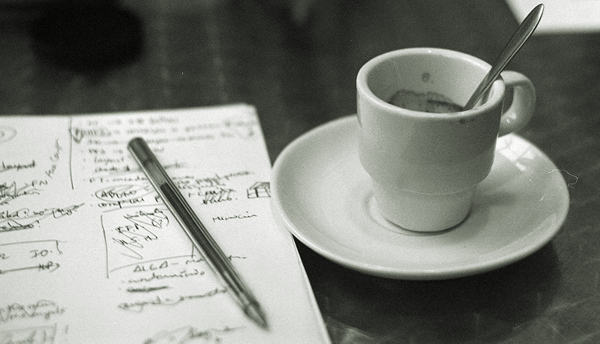 |
| Photo credit: nocas on Flickr |
This has become especially relevant as of late, as I've revised a sequel for the first time ever, and I have to say I'm glad I took careful notes the first time around because they will definitely be saving my hide in the months to come.
For Beyond the Red I primarily used two programs to keep track of the details, though I'll probably migrate to just one in the future. The programs I use are pretty different, though—WorkFlowy is a bulleted list type program that I wrote a post about ages ago, and Excel is, of course, the spreadsheet program Excel.
Initially, I used WorkFlowy more for brainstorming, but it became a place where I stored details mainly because I came up with a lot of details while brainstorming in the program. I like to keep it there, though, because the collapsable bulleted list layout that makes up WorkFlowy keeps things neat and easily accessible. That's where I keep track of world and culture details, everything from how long a day is on Safara to which monarchs are ruling where.
Meanwhile, I use Excel for the more nitty gritty details—all of my language notes are in there, as well as a record of what everyone looks like, how old they are, so on and so forth. Both lists have proved completely invaluable especially as I've been working to keep things consistent, and I can't imagine trying to tackle a series—or even a single complicated book—without them. It's far too easy to forget little details, and having to go through a manuscript to try to find the answer is way more time consuming if you don't have a list set aside with your answers already.
How do you keep track of details in your manuscript?
Twitter-sized bite:
How do you keep track of details in your manuscripts? @Ava_Jae shares her method. (Click to tweet)








No comments:
Post a Comment